How to download music from Soundcloud
Not all tracks on Soundcloud have download buttons, unfortunately. But there is another way to save songs if you can’t do it locally from SoundCloud. This method involves running the URL through an online extractor. The extractor tool lets you retrieve the audio file from SoundCloud’s server.
Before we dive into the specifics, keep in mind that piracy is illegal, and you should only use this guide for freely offered music. We do not intend for this tool to aid illicit acts of any kind. We are only sharing this process in the interest of helping honest and law-abiding citizens to download their favorite free-to-listen music for offline use.
To download music from SoundCloud using TikDD, follow these steps:
- Copy the SoundCloud Track Link: Open SoundCloud, find the song you want to download, and copy its URL.
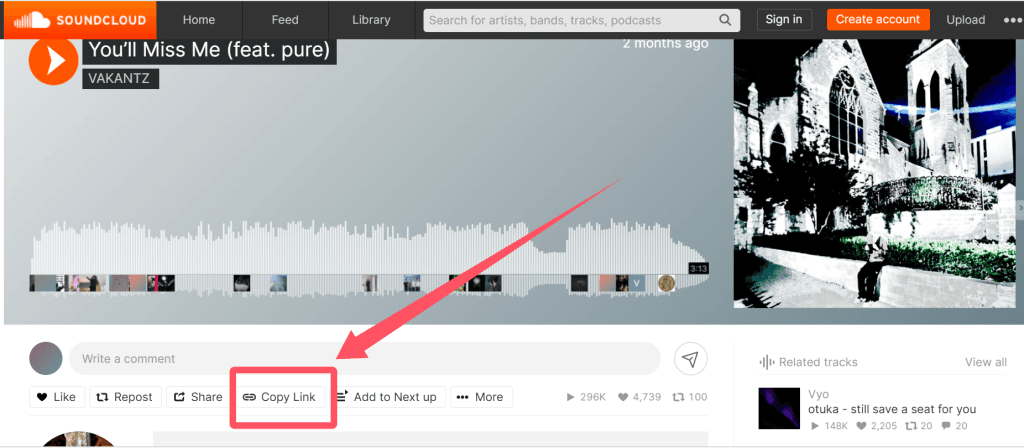
- Go to TikDD’s SoundCloud Downloader: Open TikDD (www.tikdd.cc) in your browser, and select the SoundCloud downloader option.
- Paste the Link: Paste the copied SoundCloud URL into the TikDD‘s SoundCloud Downloader page.
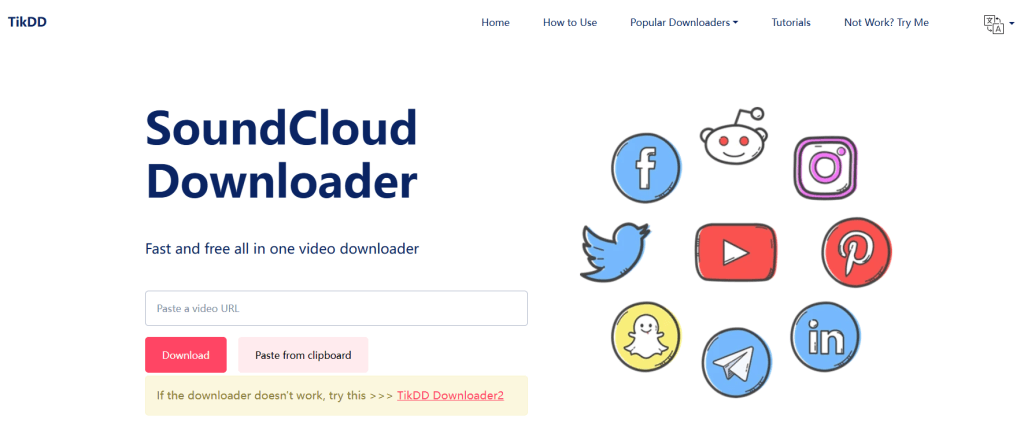
- Choose Quality and Download: TikDD allows you to download the track in high-quality formats such as MP3 or WAV. After selecting your preferred format, click download, and the audio file will be saved to your device.
TikDD’s SoundCloud downloader is a convenient and free tool for saving SoundCloud music for offline listening. It’s essential to remember that SoundCloud’s terms prohibit unauthorized downloads, so ensure you have permission if you intend to share the content.