How to download video from Mastodon
Mastodon is an open-source, decentralized social networking platform where users can join different servers (or “instances”) based on their interests or communities. Unlike traditional social networks, Mastodon is not controlled by a single entity, allowing for greater privacy and user autonomy. Each instance can set its own rules, and users can interact across instances, creating a connected yet flexible network. Known for promoting freedom of expression and minimizing advertising, Mastodon is popular among users who value data privacy and community-driven interactions.
To download a video from Mastodon using TikDD, here’s what you need to do:
- Copy the Mastodon Video Link: Open the video you want to download on Mastodon, then right-click and select “Copy Link” or use the post’s sharing options.
- Open TikDD’s Downloader: Go to TikDD’s website and select “Mastodon Video Downloader” from their list of supported platforms.
- Paste the Link: Insert the copied Mastodon link into the designated input box on Mastodon Video Downloader page.
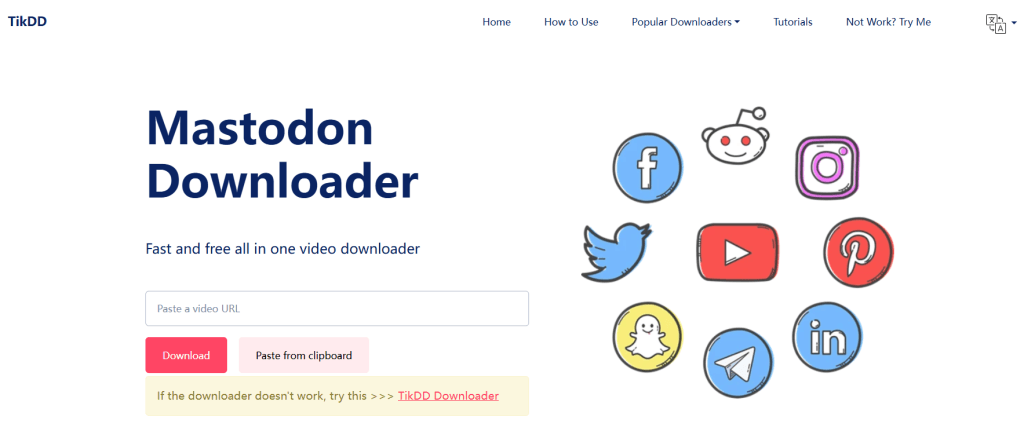
- Select Download Format: Choose your preferred video format (e.g., MP4) and quality settings.
- Download the Video: Click “Download,” and once the video is processed, you can save it directly to your device.
TikDD supports high-quality downloads for various platforms, allowing you to save videos without additional software.