How to download video from Rumble
Rumble is a popular video-sharing platform where users can upload and watch videos on a range of topics including politics, entertainment, educational, and gaming content. It is not as big as YouTube, but it has its own fair share of users. The platform is popularly known for not being as strict as YouTube when it comes to censoring political videos. As such, many politicians have switched to Rumble to share their opinions and views without having their content taken down.
To download videos from Rumble using TikDD, follow these steps:
- Copy the Video URL: Open Rumble and locate the video you want to download. Copy the video’s URL from the address bar.
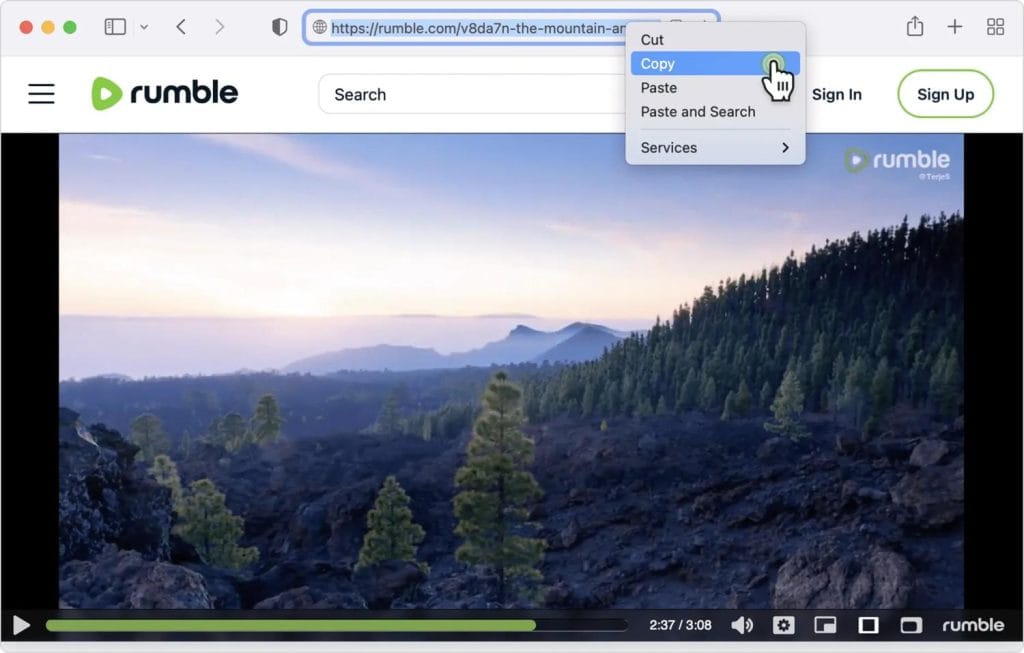
- Go to TikDD: Open TikDD’s website in a new tab on your browser.
- Paste the Link: In TikDD’s Rumble downloader page, paste the Rumble video URL.
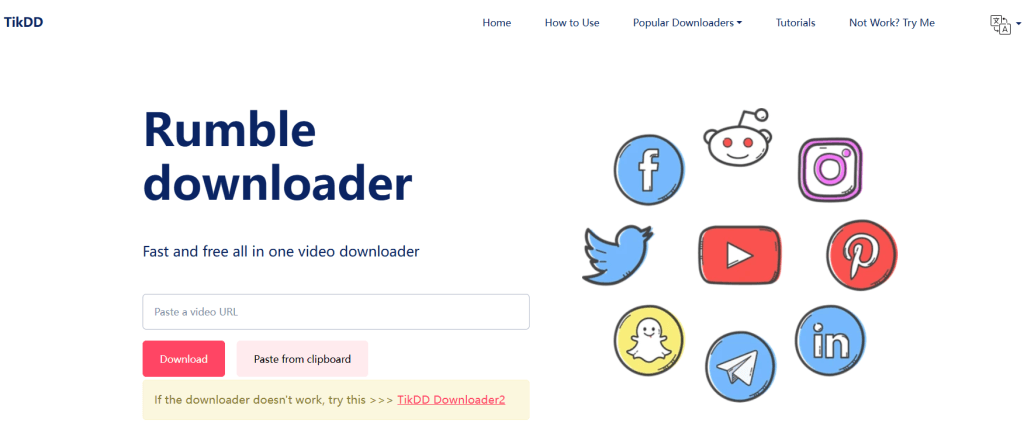
- Select Download Options: Choose your preferred video format and quality.
- Download: Click the download button to save the video to your device.
This method enables you to download Rumble videos quickly without any additional software, making it easy to access your favorite content offline. Always ensure that your video downloads comply with Rumble’s terms of service.