How to download video from ShareChat without watermark
ShareChat is a widely-used social media platform where users can share videos, memes, and various types of content across multiple categories. While exploring ShareChat, you may find videos that you’d like to download and share. Many users prefer to download these videos without watermarks for a cleaner viewing experience or to post them on other platforms seamlessly. In this article, we’ll cover methods to download videos from ShareChat without watermarks, discuss the potential implications of removing these identifiers, and provide guidelines for doing so responsibly, respecting creators’ rights and ShareChat’s content policies.
To download videos from ShareChat without a watermark using TikDD, follow these steps:
- Copy the Video Link: Open the ShareChat app, find the video you want, and use the “Copy Link” option from the share menu.

- Go to TikDD: Open TikDD’s website on your browser.
- Paste and Download: Paste the copied video link into the input field on TikDD’s ShareChat Video Downloader page.
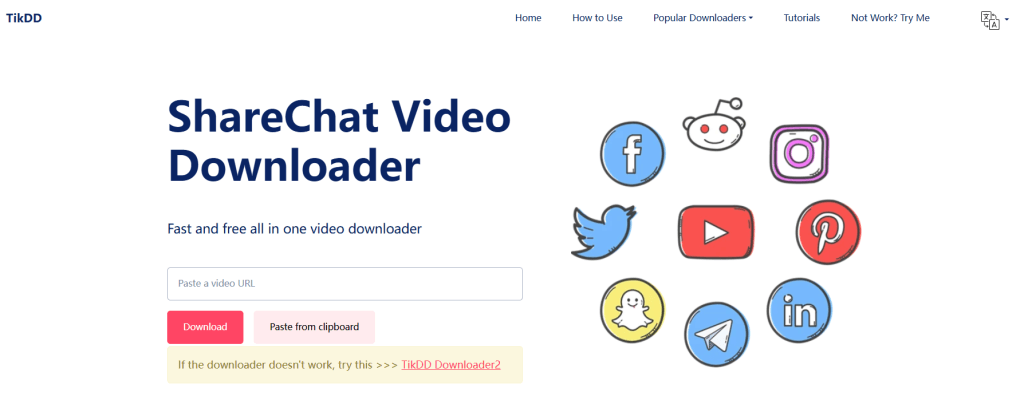
- Select your preferred quality and click “Download” to save the video without a watermark.
This method lets you download high-quality, watermark-free videos easily for personal use, though it’s essential to respect content creators’ rights by avoiding redistribution without permission.