How to download videos from Pinterest
Pinterest is a visual discovery and bookmarking platform where users can save, organize, and share images and videos across various interests like fashion, home decor, recipes, and travel. Each “pin” leads back to the content’s source, making Pinterest a valuable tool for discovering ideas and exploring new hobbies. However, direct video downloads are restricted on Pinterest. This limitation is due to copyright protection and platform policy, which aims to ensure that creators maintain control over their work.
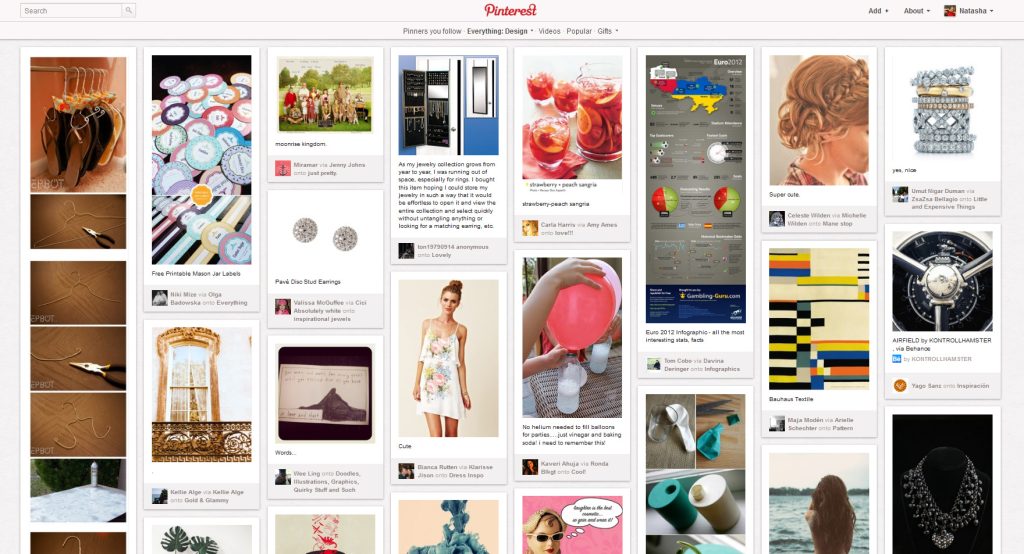
To download a video from Pinterest using TikDD, follow these steps:
- Copy the Video Link: On Pinterest, locate the video you want to download, and copy its URL from the browser’s address bar or the share options.
- Visit TikDD’s Site: Go to TikDD.cc in your browser.
- Paste the Link: In the input field on TikDD’s Pinterest video downloader page, paste the video URL.
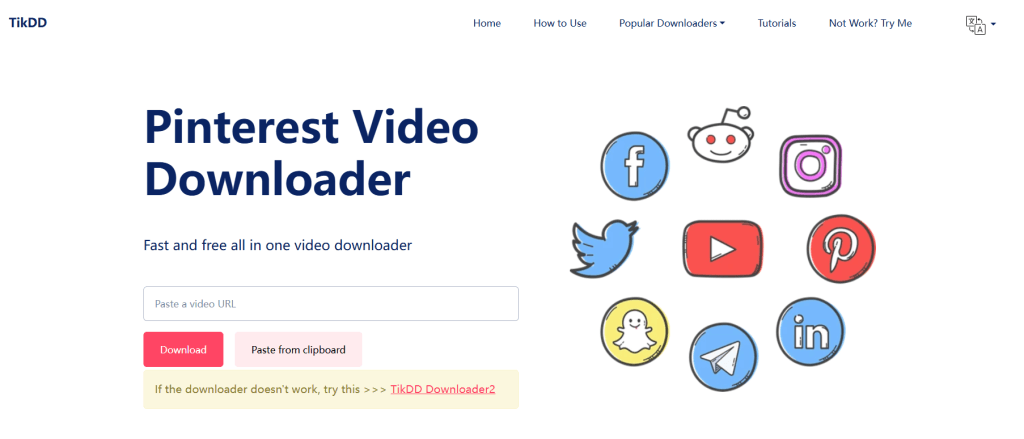
- Choose Download Options: Select your preferred video quality and format (usually MP4).
- Download the Video: Click the download button, and TikDD will process the file. After a moment, the video will be ready for download to your device.
This method works on mobile devices and PCs, and it’s free and does not require any software installation. TikDD also supports downloading from various other sites, making it a versatile tool for saving online videos.