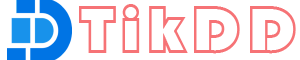CapCut is a popular video editing application known for its advanced editing features and ease of use. Many users create high-quality videos using CapCut and share them online. However, downloading videos from CapCut can sometimes be a challenge, especially if you want to preserve the original quality or avoid watermarks. With TikDD, you can download videos from CapCut quickly and easily, without compromising quality.
This guide will walk you through the steps to download video from CapCut using TikDD.
What is TikDD?
TikDD is an online tool that allows users to download videos from a variety of platforms, including CapCut, TikTok, Instagram, YouTube, and more. TikDD is browser-based, so there’s no need to download or install additional software. With TikDD, you can download videos in multiple formats and resolutions, making it an ideal tool for offline viewing or sharing.
Step-by-Step Guide to Download Videos from CapCut Using TikDD
Step 1: Get the CapCut Video Link
- Open the CapCut app on your device.
- Navigate to the video you want to download.
- Tap the Share button or Export option to share the video online or save it to your account.
- Copy the video’s URL or link from the sharing options.
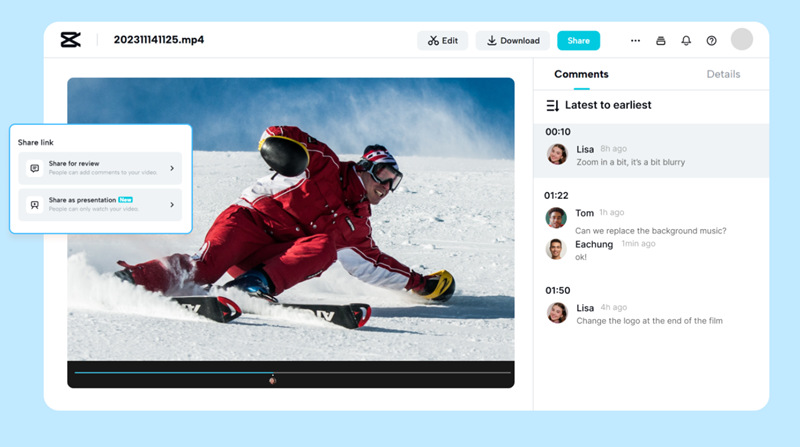
Step 2: Open TikDD
- Launch your preferred web browser and go to TikDD.cc.
- On the Capcut Downloader page, you’ll find a search bar where you can paste the video link.
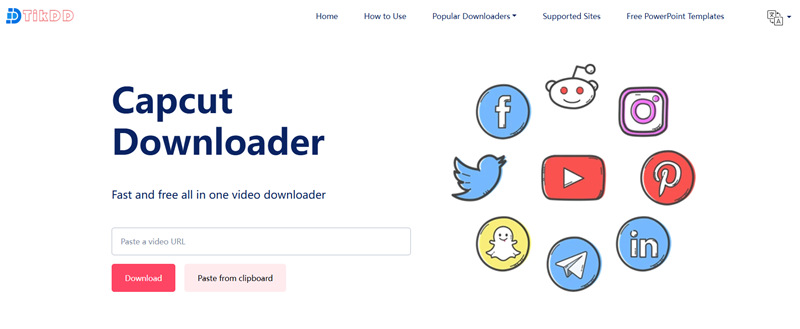
Step 3: Paste the CapCut Video Link
- Paste the copied video link into the search bar on TikDD.
- Click the Download button to start processing the video.
Step 4: Choose Format and Resolution
- After the link is processed, TikDD will display a list of available download options.
- Select the desired video format (e.g., MP4) and resolution (e.g., 720p, 1080p).
- Confirm your choice to proceed.
Step 5: Download the Video
- Click on the Download button next to the selected format and resolution.
- The video will start downloading to your device.
- Once the download is complete, you can find the video in your Downloads folder or preferred location.
Benefits of Using TikDD for CapCut Video Downloads
- No Watermarks: Download CapCut videos without watermarks for a clean, professional look.
- Multiple Formats and Resolutions: Choose the best quality and format to suit your needs.
- Free and Fast: TikDD is completely free to use and provides fast download speeds.
- Web-Based: No need to install additional software; TikDD works seamlessly in any browser.
- Supports Multiple Platforms: In addition to CapCut, TikDD supports downloads from other platforms like TikTok, Instagram, and YouTube.
Legal and Ethical Considerations
Ensure you have permission to download and use the videos, especially if they were shared publicly. Always comply with copyright laws and the terms of service of the CapCut platform. Use downloaded videos for personal use unless you have explicit permission to redistribute or share them.
Conclusion
Download video from CapCut using TikDD is an efficient way to save and share your favorite edited content. With TikDD’s user-friendly interface and powerful features, you can download videos in just a few simple steps. Start using TikDD today and enjoy seamless video downloads from CapCut and other platforms!