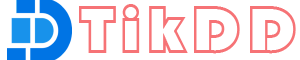Bandcamp is a popular platform that allows independent artists to sell and share their music directly with listeners. Many artists offer music for purchase, while some offer free downloads or “name your price” options. However, Bandcamp does not offer an official feature to download music directly without paying in some cases. TikDD, a versatile online tool, enables users to download music from Bandcamp quickly and easily.
In this tutorial, we will walk you through the process of downloading music from Bandcamp using TikDD.
What is Bandcamp?
Bandcamp is a music platform where independent musicians and bands can share, sell, and distribute their music. It supports various formats, including MP3, WAV, and FLAC. The platform allows users to stream music, purchase albums, and sometimes download songs for free, depending on the artist’s settings.
What is TikDD?
TikDD is a powerful and easy-to-use video and audio downloader that supports multiple platforms, including Bandcamp, YouTube, TikTok, and Instagram. It enables users to download content in various formats and resolutions, including MP3 for audio files. TikDD works directly in your web browser, eliminating the need for software installations.
Step-by-Step Guide to Download Music from Bandcamp Using TikDD
Step 1: Copy the Bandcamp Track or Album URL
- Open Bandcamp in your browser or app and navigate to the music page for the album or track you want to download.
- Click on the Share button (represented by a link or share icon).
- Select the Copy Link option to copy the URL of the track or album.
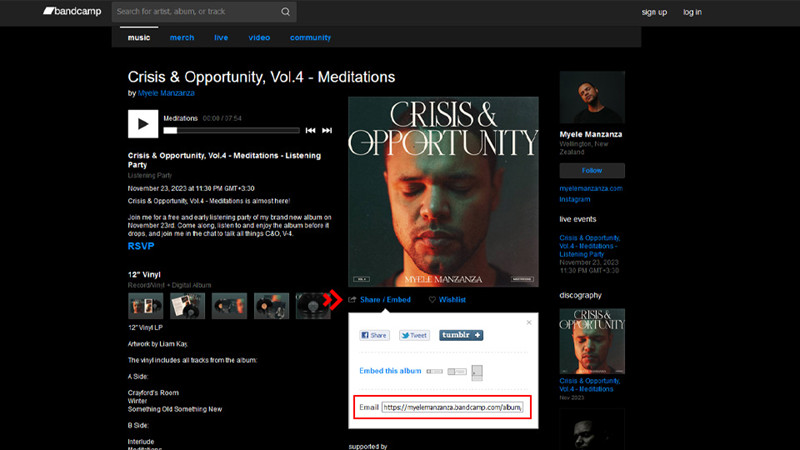
Step 2: Access TikDD
- Open a new tab in your web browser and go to TikDD.cc.
- You will find a search bar on the Bandcamp Music Downloader page, which is used for pasting video or audio URLs.
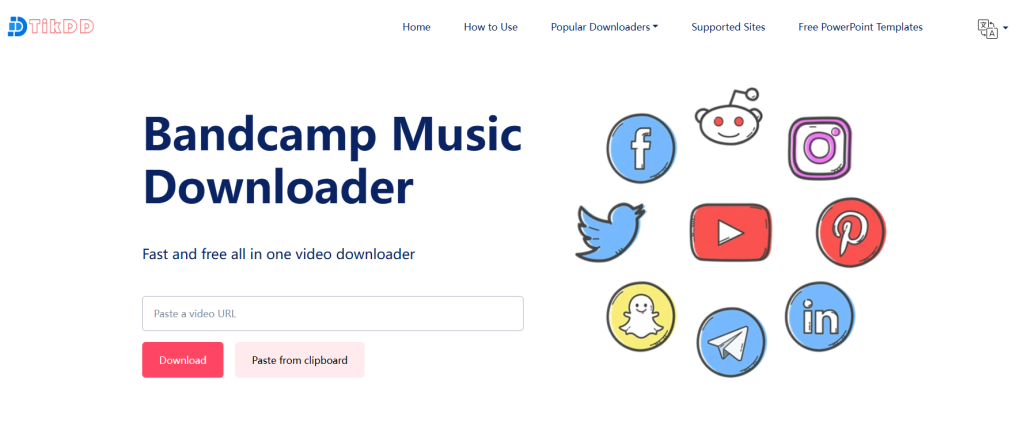
Step 3: Paste the URL in TikDD
- Paste the copied Bandcamp URL into the search bar.
- Click the Download button to process the Bandcamp URL.
Step 4: Choose Format and Resolution (Audio Format)
- After TikDD processes the Bandcamp link, it will display download options for different audio formats (e.g., MP3, FLAC).
- Select your preferred format (MP3 is the most common for audio downloads).
- Choose the quality (e.g., 128kbps, 320kbps) depending on your storage and quality preferences.
Step 5: Download the Music
- Once you select the desired format, click the Download button next to your choice.
- The audio file will start downloading to your device.
- After the download completes, the music file will be saved to your device’s default Downloads folder.
Benefits of Using TikDD for Bandcamp Music Downloads
- No Software Installation: TikDD is web-based, meaning you don’t need to install any software to download Bandcamp music.
- Multiple Format Options: TikDD allows you to choose from various formats (MP3, FLAC) and resolutions.
- Speed and Convenience: TikDD processes and downloads music quickly, providing a fast and efficient experience.
- Free and Easy to Use: TikDD is completely free and requires no sign-up or registration, making it accessible to everyone.
- Supports Multiple Platforms: TikDD also supports many other platforms, such as YouTube, TikTok, and Instagram, for downloading videos and music.
Legal and Ethical Considerations
Downloading music from Bandcamp or any other platform without proper authorization may violate copyright laws or the platform’s terms of service. Always ensure that you have the necessary rights or permissions to download and use the music. Support artists by purchasing their music or following the download rules set by them.
Conclusion
Downloading music from Bandcamp using TikDD is a straightforward and convenient process. By following the simple steps in this guide, you can easily save your favorite tracks or albums for offline listening. TikDD provides a fast, hassle-free solution for downloading music without the need for any complex software or subscriptions. Start using TikDD today and enjoy seamless Bandcamp music downloads!