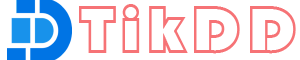Mixcloud is a popular platform for discovering and streaming DJ mixes, podcasts, and radio shows. While it allows online streaming, it doesn’t provide an official download option for offline listening. With TikDD, you can easily download your favorite tracks and mixes from Mixcloud in high-quality formats. This guide explains the process step by step.
What is TikDD?
TikDD is a versatile online downloader that supports a variety of platforms, including Mixcloud, SoundCloud, TikTok, and more. It allows users to save audio and video content in multiple formats and qualities. TikDD is browser-based, free, and doesn’t require any software installation, making it a convenient tool for downloading content from Mixcloud.
Step-by-Step Guide to Download Music from Mixcloud Using TikDD
Step 1: Copy the Mixcloud Music Link
- Visit Mixcloud and locate the track or mix you want to download.
- Click on the track to open its dedicated page.
- Copy the URL from your browser’s address bar. Or Click the Share button on the Mixcloud music interface, select Copy Link to copy the music URL to your clipboard.
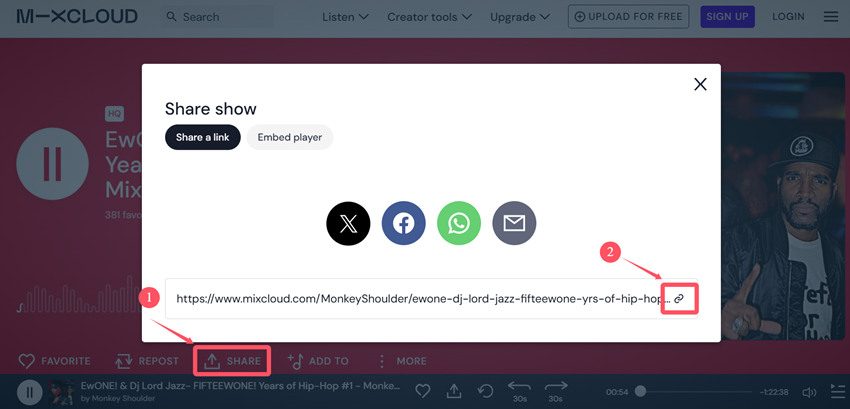
Step 2: Open TikDD
- Launch your preferred web browser and go to TikDD.cc.
- The Mixcloud Downloader page features a search bar for pasting the music URL.
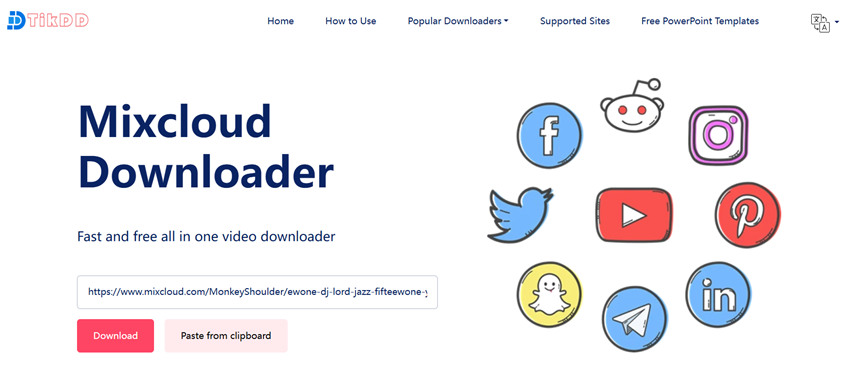
Step 3: Paste the Mixcloud Link
- Paste the copied Mixcloud link into the TikDD search bar.
- Click the Download button to process the link.
Step 4: Select the Audio Format
- Once TikDD processes the link, it will display available download options.
- Choose your preferred audio format, such as MP3, for compatibility with most devices.
- Select the desired quality (e.g., 128 kbps or 320 kbps) for the best listening experience.

Step 5: Download the Music
- Click the Download button next to your selected format and quality.
- The file will start downloading and be saved to your device.
- Check your Downloads folder or the designated save location for the file.
Why Use TikDD for Downloading Music from Mixcloud?
- High-Quality Audio: Supports various bitrates for optimal listening.
- User-Friendly Interface: Easy-to-use platform with straightforward steps.
- Free and Accessible: Works on any device with a browser, without requiring payment.
- Multiple Format Options: Provides flexibility in choosing audio formats and quality.
- No Software Required: Fully browser-based for convenience.
Legal and Ethical Considerations
Always ensure you have the rights or permission to download and use content from Mixcloud. Unauthorized downloading or redistribution of copyrighted material may violate intellectual property laws. Use TikDD responsibly and for personal purposes or authorized projects only.
Conclusion
Download music from Mixcloud is simple and efficient with TikDD. Whether you’re saving a DJ mix for offline enjoyment or a podcast for later listening, TikDD offers a reliable solution. Follow the steps in this guide to download your favorite Mixcloud tracks today!