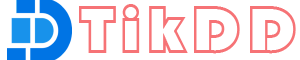Spotify is a leading music streaming platform offering a vast library of songs, albums, and playlists. While Spotify allows users to download music for offline listening with a premium subscription, these downloads are restricted within the Spotify app. If you want to download Spotify music as standalone files, TikDD is an excellent solution.
In this tutorial, we’ll guide you on how to use TikDD to download music from Spotify easily and efficiently.
What is TikDD?
TikDD is a versatile online downloader that supports various platforms, including Spotify, YouTube, SoundCloud, and more. TikDD lets you download music and videos in high quality, offering multiple formats such as MP3 for music lovers. It’s free, secure, and requires no additional software installation.
Step-by-Step Guide to Download Music from Spotify Using TikDD
Step 1: Copy the Spotify Music URL
- Open Spotify on your browser, desktop app, or mobile app.
- Find the song, album, or playlist you want to download.
- Click the three dots next to the song or playlist.
- Select Share and then Copy Link to copy the URL of the music.
- Example URL >>>
https://open.spotify.com/track/0VVD95cRAppHSOGPYrfIG2?si=1b871ab49118476b
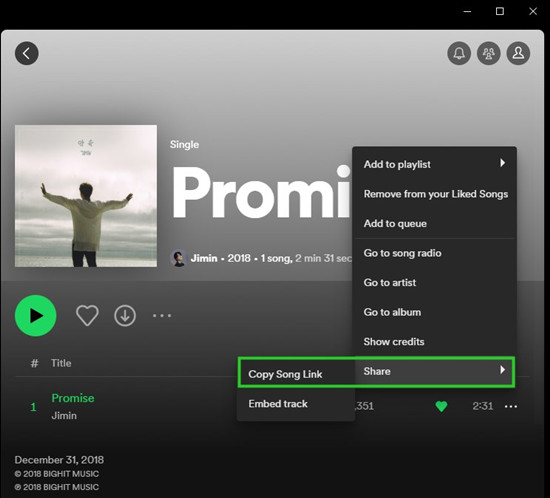
Step 2: Open TikDD
- Launch your browser and go to TikDD.cc.
- On the Spotify Music Downloader page, you’ll see a search bar where you can paste the Spotify music URL.
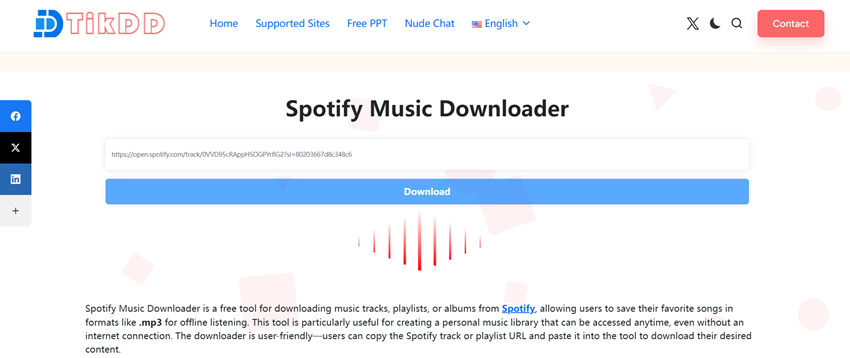
Step 3: Paste the Spotify Music Link
- Paste the copied link into the TikDD search bar.
- Click the Download button to process the music.
Step 4: Choose the Download Format and Quality
- TikDD will provide a list of available download options, including MP3.
- Select your preferred audio quality (e.g., 128 kbps, 256 kbps, or 320 kbps). Higher quality provides better sound but results in a larger file size.
Step 5: Download the Music
- Click the Download button next to your selected format and quality.
- The file will begin downloading to your device immediately.
- Locate the downloaded music in your Downloads folder or your browser’s default save location.
Why Use TikDD to Download Music from Spotify?
- Ease of Use: TikDD’s interface is straightforward, even for beginners.
- High-Quality Downloads: TikDD ensures the music you download retains excellent audio quality.
- Free and Accessible: No subscription fees or software installation is needed.
- Multi-Platform Support: Besides Spotify, TikDD works with other platforms like YouTube, SoundCloud, and more.
Legal and Ethical Considerations
Download music from Spotify without permission may violate copyright laws. TikDD is a powerful tool for personal use, but ensure you have the rights to download and use the music. Avoid redistributing copyrighted content without proper authorization.
Conclusion
Download music from Spotify is quick and straightforward with TikDD. Whether for personal use or offline listening on other devices, TikDD provides a reliable way to save your favorite tracks. Follow this guide and start building your offline music library today!