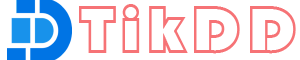TikTok is a hugely popular social media platform where users share short videos on a variety of topics, from dance trends to educational content. While TikTok provides an option to save videos, these downloads often come with a watermark that features the TikTok logo. If you wish to download TikTok videos without watermark, TikDD offers a simple and effective solution.
This tutorial will guide you through the process of downloading TikTok videos without watermark using TikDD.
What is TikDD?
TikDD is a powerful and easy-to-use online tool that supports video downloads from multiple platforms, including TikTok. It allows you to download videos in high-quality formats, without watermarks or logos, making it ideal for saving TikTok content for offline viewing or sharing. TikDD works directly in your browser, so you don’t need to install any software.
Step-by-Step Guide to Download TikTok Videos Without Watermark Using TikDD
Step 1: Copy the TikTok Video URL
- Open the TikTok app or website on your device.
- Navigate to the video you wish to download.
- Tap on the Share icon (represented by an arrow).
- Select Copy Link from the sharing options. This copies the video’s URL to your clipboard.
- Example URL >>> https://www.tiktok.com/@daisydrewvlogs/video/7451981513924676896
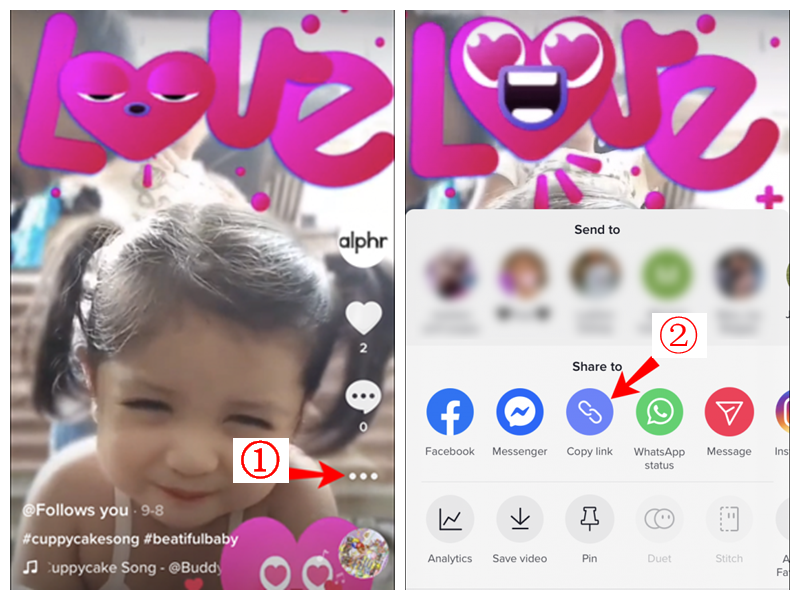
Step 2: Access TikDD
- Open a new tab in your web browser and visit TikDD.cc.
- You’ll see a search bar on the TikTok Downloader page, which allows you to paste video URLs.
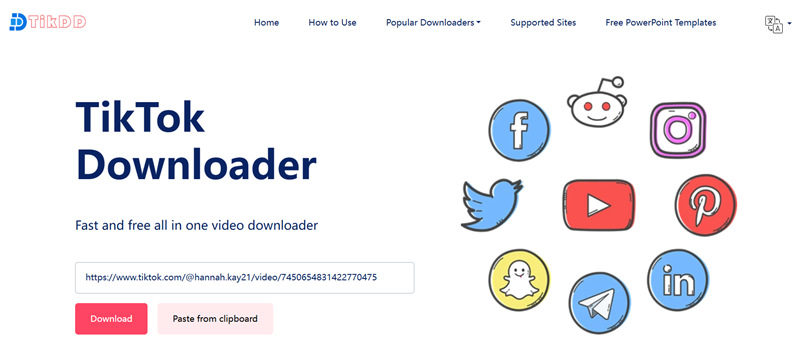
Step 3: Paste the TikTok Video URL
- Paste the copied TikTok video link into the search bar on TikDD.
- Click on the Download button to start processing the link.
Step 4: Choose the Option for Watermark-Free Download
- TikDD will process the video and offer different download options.
- Select the option that specifies “Without Watermark” (usually labeled as “No Watermark” or similar).
- You can also choose the preferred format (MP4 is most common) and resolution (e.g., 720p, 1080p).

Step 5: Download the Video
- Once you’ve chosen the watermark-free version, click the Download button.
- The video will begin downloading to your device.
- After the download completes, you can find the video in your device’s Downloads folder.
Benefits of Using TikDD for Downloading TikTok Videos Without Watermark
- Watermark-Free Downloads: TikDD removes the TikTok logo, providing you with clean, professional-quality videos.
- Multiple Formats and Resolutions: Choose from various formats (e.g., MP4, AVI) and resolutions (e.g., 720p, 1080p) depending on your needs.
- No Installation Required: TikDD is entirely web-based, so you don’t need to install any software or applications.
- Fast and Reliable: The tool processes and downloads videos quickly, ensuring minimal waiting time.
- Free and Easy to Use: TikDD is free and doesn’t require registration, making it accessible to everyone.
Legal and Ethical Considerations
Downloading TikTok videos, especially those without the watermark, should always be done in compliance with TikTok’s terms of service and copyright laws. While TikDD enables watermark-free downloads, it’s important to respect the intellectual property rights of content creators. Use downloaded content for personal use only unless you have explicit permission from the creator.
Conclusion
Downloading TikTok videos without a watermark has never been easier with TikDD. This tutorial guides you through a simple process to save high-quality, watermark-free TikTok videos for offline use. Whether you want to rewatch your favorite videos or share them without the logo, TikDD makes it quick and easy. Start using TikDD today and enjoy seamless, watermark-free TikTok downloads!