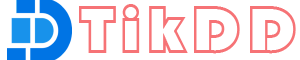Blogger is a popular platform where users can create and share blogs, which often include embedded videos. However, Blogger does not provide a native option for downloading videos, and users may find it difficult to save videos for offline viewing. TikDD is an online video downloader that allows you to easily download videos from various platforms, including Blogger.
This tutorial will guide you step-by-step on how to download video from Blogger using TikDD.
What is TikDD?
TikDD is a versatile and easy-to-use video downloader that supports multiple platforms, including Blogger, YouTube, TikTok, and more. It allows you to download videos in a range of formats and resolutions, making it compatible with various devices and media players. TikDD is web-based, so there’s no need to install any software, and it works directly in your browser.
Step-by-Step Guide to Download Videos from Blogger Using TikDD
Step 1: Copy the Blogger Video URL
- Open the Blogger website in your browser and find the blog post containing the video you want to download.
- Right-click on the video or click the Share icon (if available) and select Copy Video URL or Copy Link. If no direct link is available, you may need to inspect the page source or find the embedded video URL in the video player.
Step 2: Access TikDD
- Open a new browser tab and go to TikDD.cc.
- Blogger Video Downloader will automatically load, and you will see a search bar at the top of the page where you can paste the video URL.
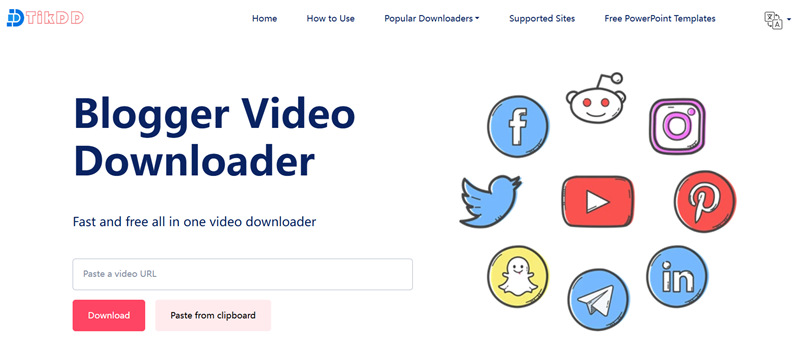
Step 3: Paste the Blogger Video URL
- Paste the copied video URL into the search bar on TikDD.
- Click the Download button to process the video.
Step 4: Choose the Format and Resolution
- After TikDD processes the video link, it will display several download options.
- Select your preferred video format (e.g., MP4) and resolution (e.g., 720p, 1080p).
- Ensure the format and resolution match the quality you want to preserve.
Step 5: Download the Video
- Once you’ve selected the desired format and resolution, click the Download button.
- The video will begin downloading to your device.
- After the download completes, you can find the video in your device’s Downloads folder.
Benefits of Using TikDD for Blogger Video Downloads
- User-Friendly Interface: TikDD is easy to use, with a simple and intuitive interface that makes downloading videos quick and effortless.
- Multiple Formats and Resolutions: TikDD offers a range of formats and resolutions to ensure compatibility with various devices.
- No Software Installation Required: Since TikDD is web-based, you don’t need to download any software to use it, making it convenient for all users.
- High-Speed Download: TikDD ensures fast processing and downloading, saving you time.
- Supports Multiple Platforms: In addition to Blogger, TikDD supports other platforms such as YouTube, TikTok, and Instagram.
Legal and Ethical Considerations
Before downloading videos from Blogger or any other platform, make sure you are complying with copyright laws and the platform’s terms of service. Always respect the rights of content creators and only download videos for personal use unless you have explicit permission to redistribute or share them.
Conclusion
Download video from Blogger using TikDD is a simple and effective process. By following the steps outlined in this tutorial, you can easily save your favorite videos for offline viewing. TikDD’s versatility and ease of use make it a reliable tool for downloading videos from a wide range of platforms, including Blogger. Start using TikDD today and enjoy seamless video downloads!