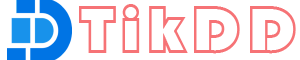Dailymotion is a widely popular video-sharing platform that hosts a variety of content, including news, entertainment, sports, and more. While Dailymotion allows streaming of videos, it does not offer a direct option to download them. Fortunately, with TikDD, you can easily download videos from Dailymotion and save them for offline viewing.
This guide provides a step-by-step process to download video from Dailymotion using TikDD.
What is TikDD?
TikDD is a versatile, web-based video downloader that supports multiple platforms, including Dailymotion, YouTube, TikTok, and more. With TikDD, you can download videos in different formats and resolutions directly through your browser without requiring additional software. It’s free, fast, and easy to use.
Step-by-Step Guide to Download Videos from Dailymotion Using TikDD
Step 1: Copy the Dailymotion Video URL
- Open Dailymotion on your browser or mobile app.
- Find the video you wish to download.
- Copy the video’s URL:
- On the browser, copy the URL from the address bar.
- On the app, click the Share option and select Copy Link.
- Example URL >>>
https://dai.ly/x9bhjc2
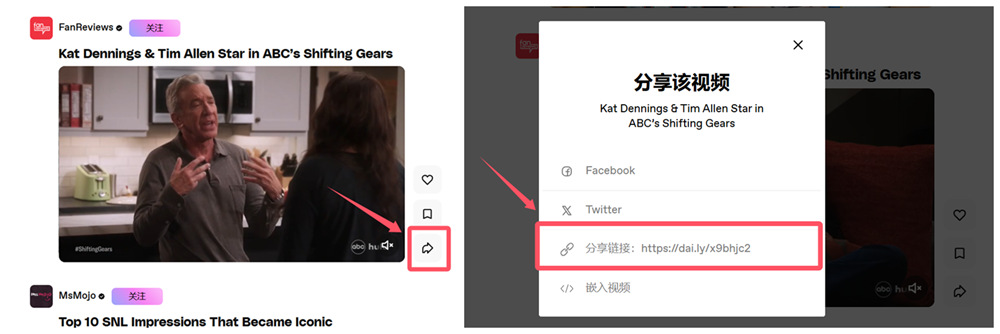
Step 2: Open TikDD
- Open a new tab in your browser and visit TikDD.cc.
- You will see a search bar on the Dailymotion Video Downloader page, designed to input video URLs.
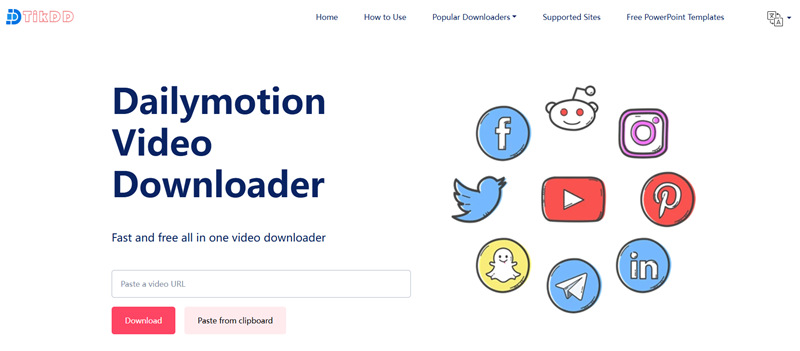
Step 3: Paste the Dailymotion Video URL
- Paste the copied Dailymotion URL into the search bar on TikDD.
- Click the Download button to process the video.
Step 4: Choose the Video Format and Resolution
- After processing the URL, TikDD will display a list of available download options.
- Select your preferred format (e.g., MP4) and resolution (e.g., 720p, 1080p).
- Ensure you choose the option that suits your device and quality preference.
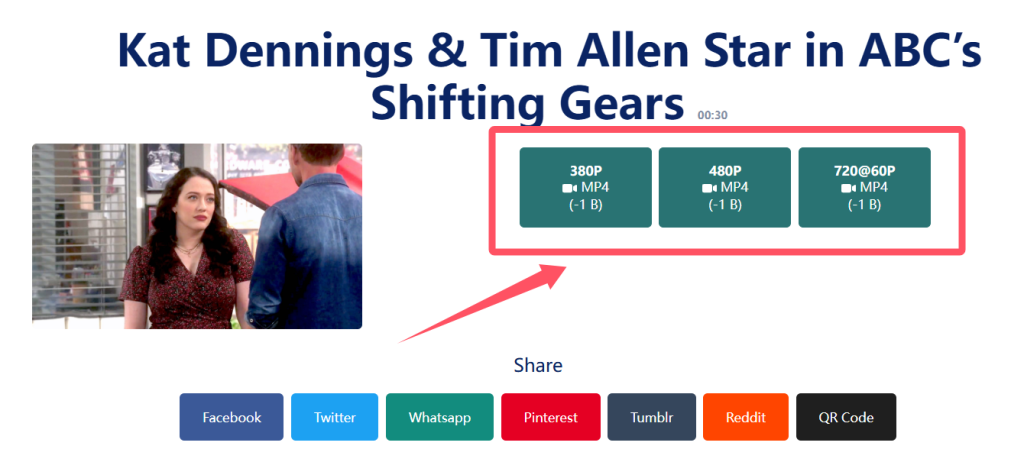
Step 5: Download the Video
- Click the Download button next to your chosen format and resolution.
- The video will start downloading to your device.
- Once completed, check your Downloads folder or the location you’ve set for saving files.
Benefits of Using TikDD for Dailymotion Video Downloads
- Ease of Use: TikDD is user-friendly and requires no technical expertise.
- No Installation Required: TikDD is a web-based tool, so there’s no need to download or install software.
- High-Quality Downloads: TikDD supports high-quality video downloads, including HD resolutions.
- Multi-Platform Support: Download videos from not only Dailymotion but also other platforms like TikTok, YouTube, and Instagram.
- Free to Use: TikDD is completely free with no hidden costs or subscriptions.
Legal and Ethical Considerations
Downloading videos may infringe on copyright laws or violate the terms of service of Dailymotion. Always ensure you have permission to download and use the content, and restrict downloaded videos to personal use unless explicitly authorized for redistribution.
Conclusion
Using TikDD, download video from Dailymotion becomes a quick and hassle-free process. Whether you want to save a video for offline viewing or archive your favorite content, TikDD provides a reliable solution. Follow this guide to start downloading videos today and enjoy unlimited access to your favorite Dailymotion content!