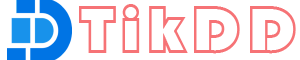Facebook is a popular platform for sharing videos, from personal moments to professional content and live streams. However, Facebook doesn’t provide a direct option to download videos for offline use. With TikDD, you can easily download any video from Facebook in a few simple steps.
This guide will show you how to use TikDD to download video from Facebook efficiently.
What is TikDD?
TikDD is a versatile, online video downloader that supports multiple platforms, including Facebook, TikTok, Instagram, YouTube, and more. It allows you to download videos in different formats and resolutions directly from your browser without the need for installing additional software. TikDD is fast, user-friendly, and completely free.
Step-by-Step Guide to Download Videos from Facebook Using TikDD
Step 1: Copy the Facebook Video URL
- Open Facebook on your browser or mobile app.
- Find the video you wish to download.
- Copy the video’s URL:
- On a browser, right-click the video and select Show video URL, then copy it.
- On the app, tap the Share button and choose Copy Link.
Step 2: Open TikDD
- Launch your preferred web browser and go to TikDD.cc.
- You will see a search bar on the Facebook Video Downloader page designed for inputting video URLs.
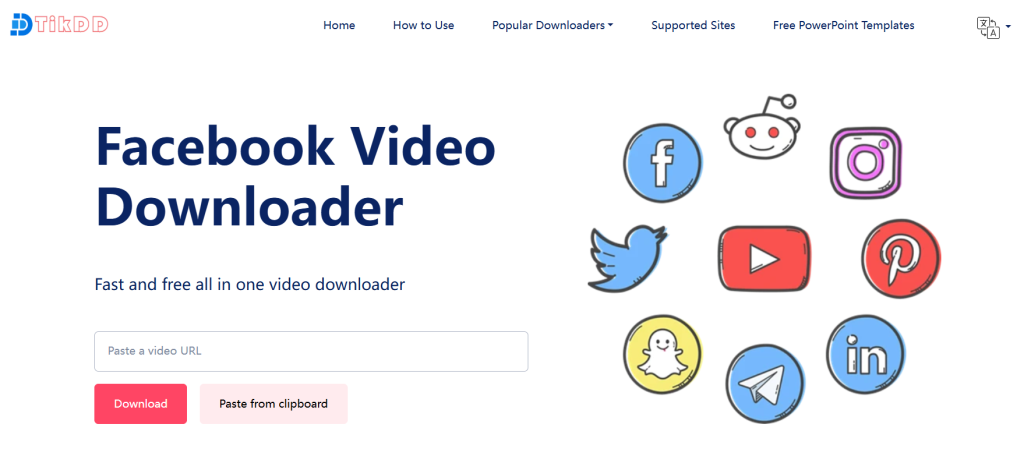
Step 3: Paste the Facebook Video URL
- Paste the copied Facebook video link into the search bar on TikDD.
- Click the Download button to process the video.
Step 4: Select the Format and Resolution
- After processing the link, TikDD will display available download options.
- Choose your desired video format (e.g., MP4) and resolution (e.g., 720p, 1080p, or original quality).
- Make sure to pick the option that best suits your needs.
Step 5: Download the Video
- Click the Download button next to your selected option.
- The video will begin downloading to your device.
- Once the download is complete, locate the video in your Downloads folder or the designated save location.
Benefits of Using TikDD for Facebook Video Downloads
- High-Quality Downloads: Save videos in HD or original quality without loss.
- Watermark-Free: TikDD ensures that downloaded videos are free from watermarks.
- Multi-Platform Support: In addition to Facebook, TikDD works with TikTok, Instagram, YouTube, and more.
- No Installation Needed: TikDD is browser-based, so there’s no need to install extra software.
- Fast and Free: Enjoy quick downloads without any cost or subscription.
Legal and Ethical Considerations
Download video from Facebook without permission may breach copyright laws or Facebook’s terms of service. Ensure that you have the necessary rights to download and use the video. Use downloaded content only for personal purposes unless explicitly allowed by the content owner.
Conclusion
Download videos from Facebook is simple and convenient with TikDD. By following the steps in this tutorial, you can save your favorite videos for offline use, ensuring you have access to them anytime. Try TikDD today and make managing video content hassle-free!