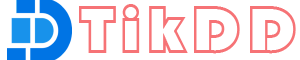Febspot is a growing platform for sharing and discovering a wide range of video content, from tutorials and entertainment to educational materials. However, downloading videos directly from Febspot isn’t an option provided by the platform. With TikDD, you can easily save videos from Febspot to your device for offline use.
This guide will explain how to download video from Febspot using TikDD.
What is TikDD?
TikDD is a user-friendly, web-based tool designed to download videos from various platforms, including Febspot, TikTok, YouTube, Instagram, and more. It supports different formats and resolutions, offering a seamless experience without the need for additional software or plugins. TikDD is fast, secure, and free to use.
Step-by-Step Guide to Download Videos from Febspot Using TikDD
Step 1: Copy the Febspot Video URL
- Open the Febspot website and find the video you wish to download.
- Click on the video to ensure it plays correctly.
- Copy the video’s URL:
- In a browser, copy the link from the address bar.
- If available, use the Share button on the video page to copy the link.
Step 2: Visit TikDD
- Open a new tab in your browser and go to TikDD.cc.
- On the Febspot Downloader page, you’ll find a search bar to input the video URL.
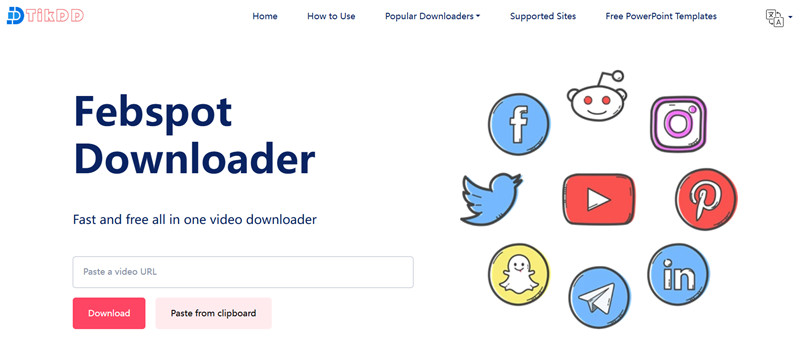
Step 3: Paste the Febspot Video URL
- Paste the copied video URL into the search bar on TikDD.
- Click the Download button to initiate the video processing.
Step 4: Choose the Video Format and Resolution
- TikDD will display the available download options for the video.
- Select your preferred format (e.g., MP4) and resolution (e.g., 480p, 720p, or 1080p).
- Ensure you choose the format and quality that suits your device and requirements.
Step 5: Download the Video
- Click the Download button next to your selected option.
- The video will start downloading to your device.
- Once the download is complete, locate the file in your Downloads folder or the location you’ve set for saving files.
Why Use TikDD for Febspot Video Downloads?
- No Installation Required: TikDD is a browser-based tool, eliminating the need for additional software.
- High-Quality Downloads: Download videos in resolutions up to full HD without quality loss.
- Versatile Platform Support: Use TikDD to download content from multiple platforms, not just Febspot.
- Free and Efficient: Enjoy a fast, cost-free solution for your video download needs.
- Simple Interface: TikDD’s user-friendly design ensures an easy and quick process.
Legal and Ethical Considerations
Downloading videos without permission may violate copyright laws or the terms of service of Febspot. Ensure that you have the content owner’s consent before downloading videos and use the content strictly for personal purposes unless otherwise authorized.
Conclusion
With TikDD, download video from Febspot is straightforward and efficient. Follow this guide to save your favorite videos and enjoy offline viewing anytime, anywhere. Try TikDD today to simplify your video management!