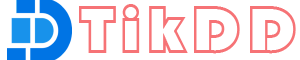9GAG is a widely popular platform for humorous content, memes, and videos that cater to users looking for lighthearted entertainment. However, the platform does not offer a built-in option to download videos directly. With TikDD, an efficient online video downloader, you can save your favorite 9GAG videos for offline viewing quickly and easily.
This guide will walk you through the process of downloading videos from 9GAG using TikDD.
What is TikDD?
TikDD is a versatile and user-friendly web-based video downloader that supports multiple platforms, including 9GAG, YouTube, TikTok, and Instagram. TikDD enables you to download videos in various formats and resolutions, offering a seamless way to manage your favorite content offline.
Step-by-Step Guide to Download Videos from 9GAG Using TikDD
Step 1: Copy the 9GAG Video URL
- Open the 9GAG website or app on your device.
- Locate the video you want to download.
- Click on the Share button (usually represented by an arrow or three dots).
- Select the Copy Link option to copy the video’s URL to your clipboard.
- Example URL >>>
https://9gag.com/gag/aQzX5qq
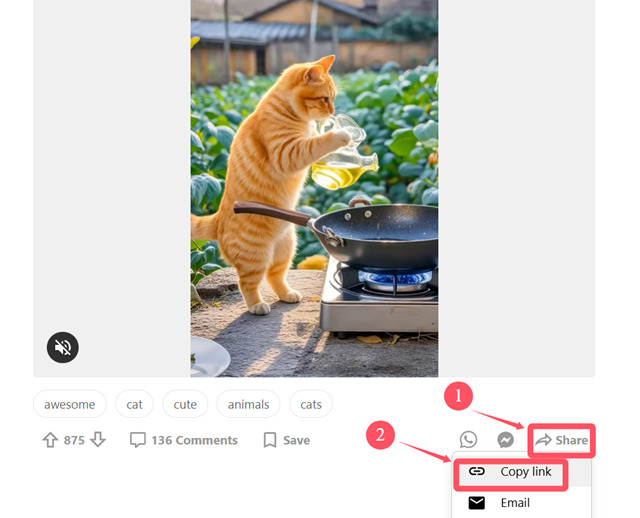
Step 2: Access TikDD
- Open a new browser tab on your device and navigate to TikDD.cc.
- On the 9GAG Downloader page, you will see a search bar for entering video URLs.
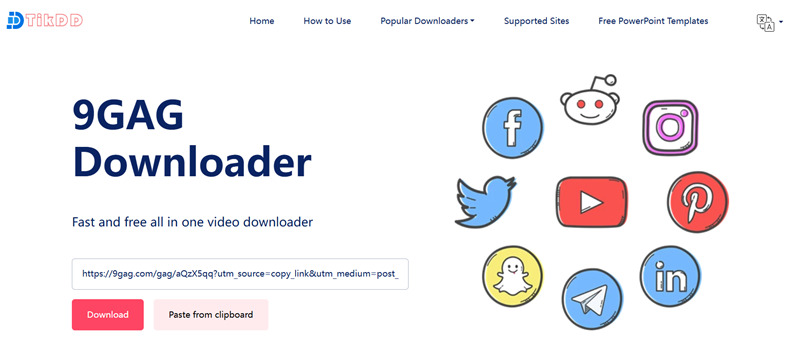
Step 3: Paste the Video URL
- Paste the copied 9GAG video URL into TikDD’s search bar.
- Click the Download button to start processing the video.
Step 4: Choose Format and Resolution
- After TikDD processes the video, it will display a list of available download options.
- Select your preferred format (e.g., MP4) and resolution (e.g., 720p, 1080p).
- Choose the option that best suits your needs.
Step 5: Download the Video
- Click the Download button next to your chosen format and resolution.
- The video will begin downloading to your device.
- Once the download is complete, you can access the video in your device’s Downloads folder.
Benefits of Using TikDD for 9GAG Video Downloads
- Ease of Use: TikDD offers a straightforward interface that makes downloading videos effortless.
- High-Speed Processing: TikDD processes video links quickly, saving you time.
- Multiple Format Options: Download videos in a range of formats and resolutions, ensuring compatibility with your device.
- Web-Based Platform: TikDD doesn’t require any software installation, as it works directly in your web browser.
- Support for Multiple Platforms: In addition to 9GAG, TikDD supports numerous other platforms, making it a versatile tool for video downloading.
Legal and Ethical Considerations
Before downloading any content from 9GAG or other platforms, ensure that you comply with copyright laws and the platform’s terms of service. Unauthorized downloading and distribution of copyrighted content can lead to legal consequences.
Conclusion
Downloading videos from 9GAG using TikDD is a quick and efficient process. By following the steps outlined in this guide, you can save your favorite videos for offline viewing or personal use. TikDD’s flexibility, speed, and user-friendly design make it the perfect tool for managing your online video content. Try TikDD today and enjoy hassle-free video downloads!