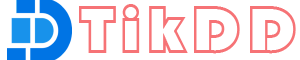ESPN is a renowned platform for sports enthusiasts, offering live events, highlights, analysis, and documentaries. While ESPN provides a seamless streaming experience, it doesn’t allow users to download videos directly for offline use. That’s where TikDD, a versatile online video downloader, comes in handy.
This guide will show you how to download video from ESPN using TikDD for offline viewing.
What is TikDD?
TikDD is an easy-to-use, browser-based tool that allows users to download videos from various platforms, including ESPN, YouTube, TikTok, and more. TikDD supports multiple formats and resolutions, enabling users to save videos in the quality that best suits their needs. It’s fast, free, and doesn’t require software installation.
Step-by-Step Guide to Download Videos from ESPN Using TikDD
Step 1: Copy the ESPN Video URL
- Visit the ESPN website or app and find the video you wish to download.
- Open the video to ensure it plays correctly.
- Copy the video’s URL:
- On a browser, copy the URL from the address bar.
- On the app, tap the Share button and select Copy Link.
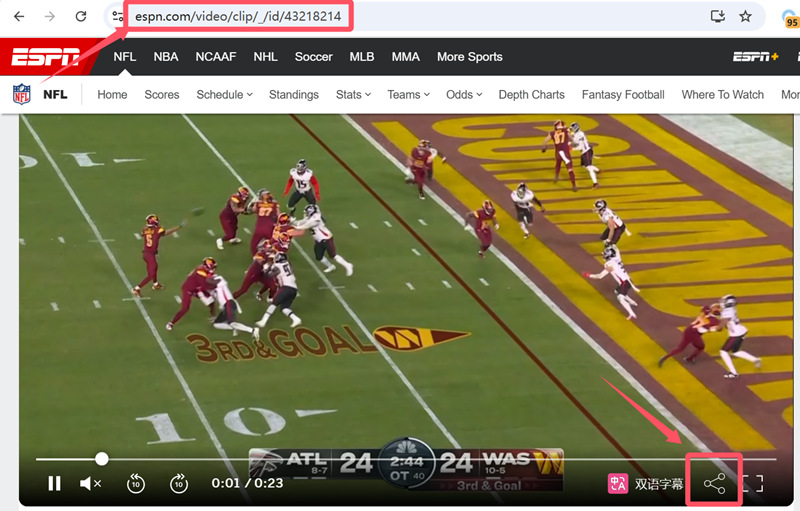
Step 2: Open TikDD
- Open your preferred web browser and go to TikDD.cc.
- On the ESPN Downloader page, you will see a search bar to paste the video link.
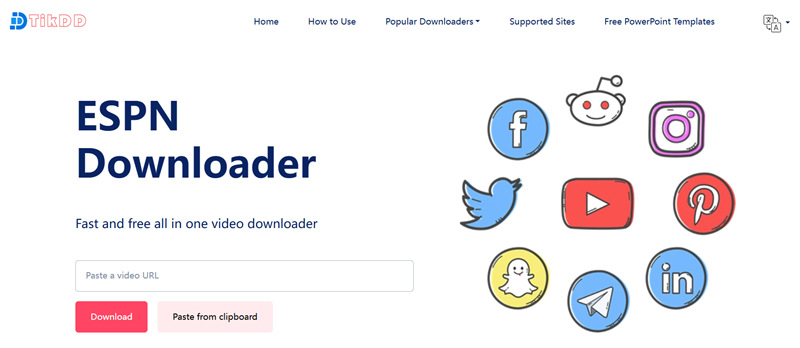
Step 3: Paste the ESPN Video URL
- Paste the copied ESPN video URL into the search bar on TikDD.
- Click the Download button to start processing the video.
Step 4: Choose the Format and Resolution
- TikDD will analyze the link and display a list of available download options.
- Select your preferred video format (e.g., MP4) and resolution (e.g., 720p or 1080p).
- Choose the option that matches your device’s compatibility and your quality requirements.
Step 5: Download the Video
- Click the Download button next to your chosen format and resolution.
- The video will begin downloading.
- Once the download is complete, locate the file in your Downloads folder or the designated save location.
Benefits of Using TikDD for ESPN Video Downloads
- No Installation Needed: TikDD is a web-based tool, so you don’t need to install any software.
- High-Quality Downloads: Save videos in HD quality for the best viewing experience.
- Multi-Platform Support: TikDD supports ESPN and other platforms like YouTube, Instagram, and TikTok.
- Free and Easy to Use: TikDD offers a straightforward and cost-free way to download videos.
- Customizable Options: Download videos in your preferred format and resolution.
Legal and Ethical Considerations
Downloading content from ESPN without proper authorization may violate copyright laws or the platform’s terms of service. Ensure that you have the necessary permissions to download and use the videos, and use them strictly for personal purposes unless otherwise permitted.
Conclusion
With TikDD, download video from ESPN is quick and hassle-free. Whether you want to save highlights, replays, or exclusive sports content, TikDD offers an efficient solution. Follow this tutorial to enjoy offline access to your favorite ESPN videos anytime, anywhere!