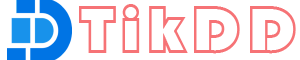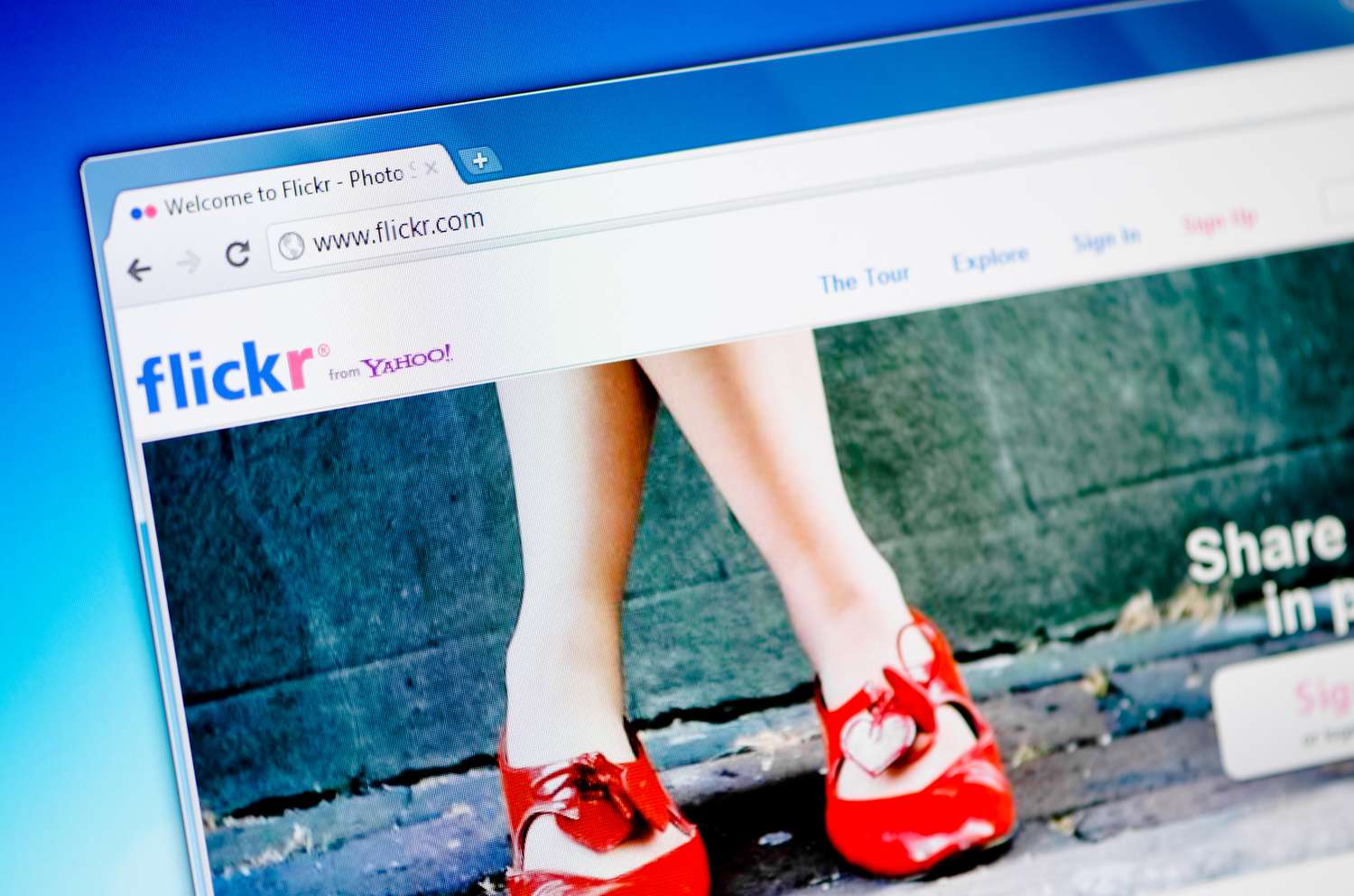Flickr is a popular platform for sharing photos and videos, often showcasing creative and artistic works. However, the platform doesn’t offer a built-in option for downloading videos. With TikDD, you can quickly and easily download videos from Flickr for offline use.
This guide will explain how to use TikDD to download video from Flickr in just a few simple steps.
What is TikDD?
TikDD is a versatile, web-based video downloader that supports multiple platforms, including Flickr, TikTok, YouTube, Facebook, and more. It offers users the ability to save videos in various formats and resolutions directly from their browser without requiring any software installation. TikDD is fast, free, and easy to use.
Step-by-Step Guide to Download Videos from Flickr Using TikDD
Step 1: Copy the Flickr Video URL
- Go to Flickr and locate the video you want to download.
- Open the video to ensure it is playing correctly.
- Copy the video’s URL:
- On a browser, copy the URL from the address bar.
- If there’s a share option, use it to copy the link.
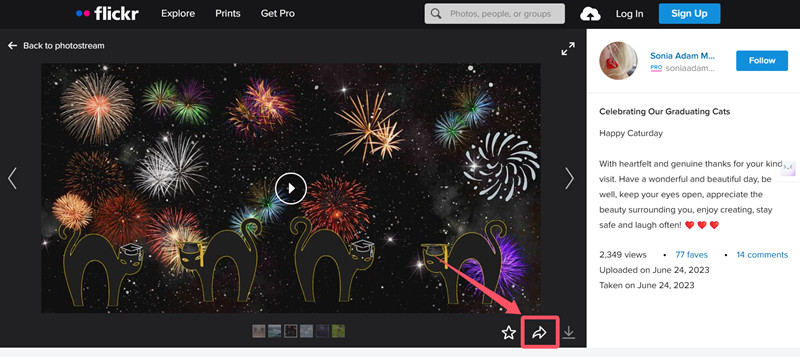
Step 2: Open TikDD
- Open your web browser and visit TikDD.cc.
- On the Flickr Downloader page, you’ll see a search bar where you can paste the video URL.
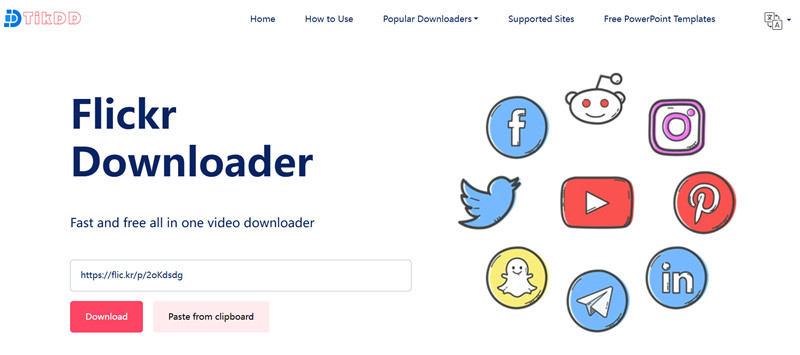
Step 3: Paste the Flickr Video URL
- Paste the copied URL into the search bar on the TikDD website.
- Click the Download button to process the video link.
Step 4: Select Your Preferred Format and Resolution
- After processing the video, TikDD will display the available download options.
- Choose the desired video format (e.g., MP4) and resolution (e.g., 720p, 1080p).
- Select the option that meets your quality requirements and is compatible with your device.
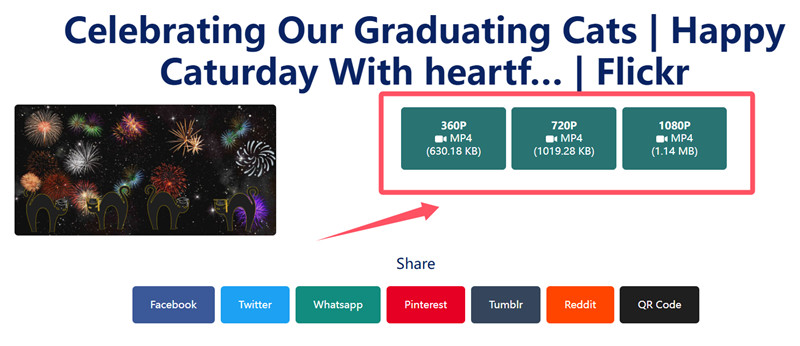
Step 5: Download the Video
- Click the Download button next to your selected option.
- The download process will start, and the video will be saved to your device.
- Once the download is complete, check your Downloads folder or the specified location to find the file.
Why Use TikDD for Flickr Video Downloads?
- No Software Needed: TikDD works entirely through your browser, so there’s no need to install additional software.
- High-Quality Options: Download videos in HD or original quality, ensuring an optimal viewing experience.
- Broad Compatibility: TikDD supports downloads from various platforms beyond Flickr.
- Fast and Free: Enjoy quick and cost-free downloads.
- User-Friendly: TikDD offers a simple interface, making the process accessible even for beginners.
Legal and Ethical Considerations
Ensure that you have permission to download and use videos from Flickr. Unauthorized downloads may violate copyright laws or the platform’s terms of service. Always respect the rights of content creators and use downloaded content for personal purposes only, unless explicitly allowed.
Conclusion
Download video from Flickr is easy with TikDD. By following the steps outlined in this guide, you can save your favorite videos for offline viewing and ensure you have access to inspiring content whenever you need it. Give TikDD a try today and simplify your video downloading experience!