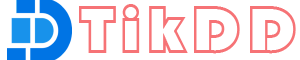IMDB (Internet Movie Database) is a comprehensive platform featuring trailers, interviews, and exclusive video content related to movies, TV shows, and celebrities. Although IMDB does not offer a built-in download feature, you can use TikDD to download videos directly and conveniently. This guide explains how to save videos from IMDB using TikDD.
What is TikDD?
TikDD is a versatile online downloader that supports video downloads from multiple platforms, including IMDb, YouTube, TikTok, Facebook, and more. It’s a browser-based tool that allows users to save videos in various formats and resolutions without installing additional software. TikDD is fast, reliable, and free to use.
Step-by-Step Guide to Download Videos from IMDB Using TikDD
Step 1: Find the Video on IMDB
- Visit the IMDB website or open the IMDB app.
- Search for the video you wish to download (e.g., trailers, featurettes, or interviews).
- Copy the video’s URL:
- In a web browser, copy the link from the address bar.
- If using the app, use the share option to copy the video link.
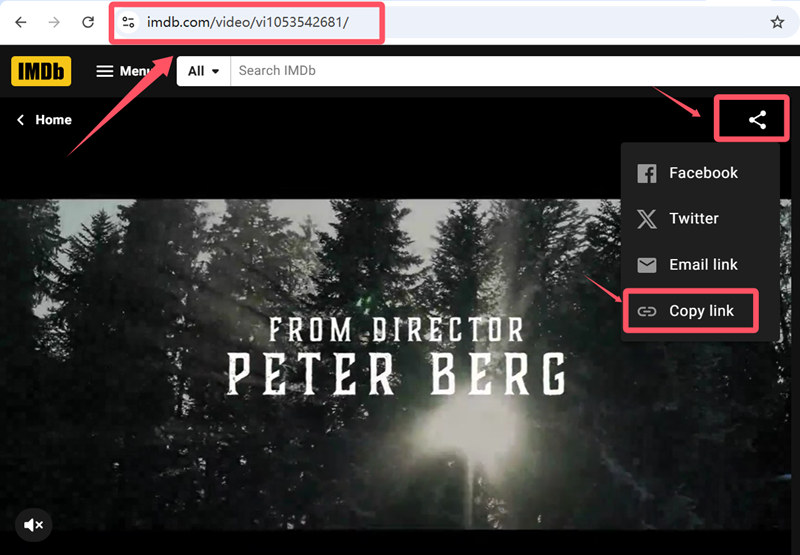
Step 2: Open TikDD
- Launch your browser and go to TikDD.cc.
- On the IMDB Downloader page, you will find a search bar where you can paste the video URL.
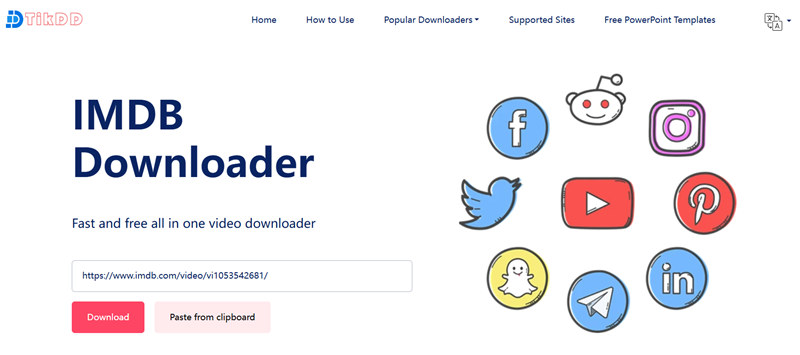
Step 3: Paste the IMDB Video URL
- Paste the copied IMDb video URL into the search bar on TikDD.
- Click the Download button to start processing the link.
Step 4: Choose Format and Resolution
- TikDD will display various download options, including formats like MP4 and resolutions such as 720p or 1080p.
- Select your preferred option based on your needs. Higher resolutions offer better quality but require more storage space.
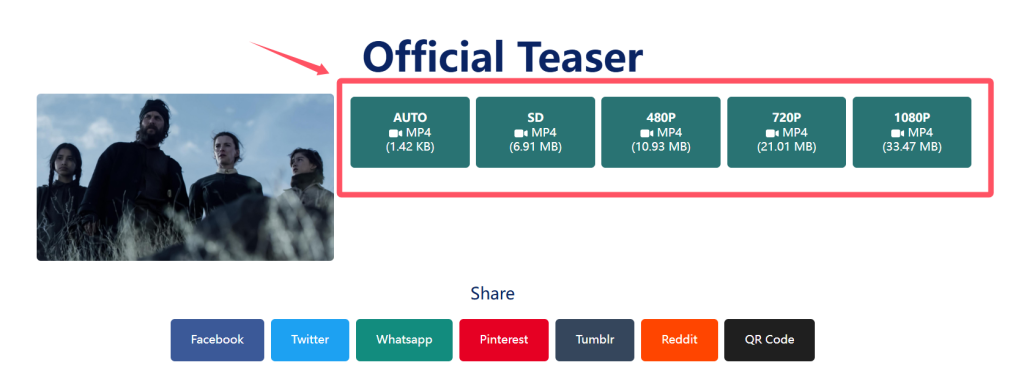
Step 5: Download the Video
- Click the Download button next to the selected format and resolution.
- The download will begin immediately, and the video will be saved to your device.
- Check your Downloads folder or designated save location for the file.
Why Use TikDD for IMDB Video Downloads?
- No Installation Required: TikDD is a browser-based tool, making it simple and convenient to use.
- High-Quality Downloads: Save videos in HD or original quality.
- Free and Efficient: TikDD offers fast, reliable downloads without any cost.
- Wide Platform Support: TikDD supports multiple platforms beyond IMDB.
- User-Friendly Interface: Its straightforward design ensures a seamless download process.
Legal and Ethical Considerations
Always ensure you have the necessary rights or permissions before downloading content from IMDb. Downloading copyrighted material without authorization may violate intellectual property laws and IMDb’s terms of service. Use downloaded videos responsibly and strictly for personal use unless otherwise permitted.
Conclusion
With TikDD, download videos from IMDB is quick and hassle-free. Follow this guide to save trailers, interviews, and other exclusive content from IMDB to your device for offline access. Explore TikDD today to simplify your video download experience!