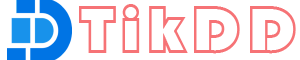Reddit is a vast platform where users can share and discuss content, including videos, across various communities known as subreddits. While Reddit allows users to watch and share videos, there is no official feature to download videos directly from the platform. However, with TikDD, you can easily download Reddit videos in high quality for offline viewing or sharing.
This tutorial explains how to use TikDD to download videos from Reddit step by step.
What is TikDD?
TikDD is a user-friendly online downloader that supports various platforms, including Reddit, Instagram, TikTok, YouTube, and more. It allows you to download videos and audio in multiple formats and resolutions, all without requiring additional software. TikDD is completely free, secure, and works directly in your browser.
Step-by-Step Guide to Download Videos from Reddit Using TikDD
Step 1: Copy the Reddit Video URL
- Open Reddit and find the post containing the video you want to download.
- Click on the post to open it in full.
- Right-click on the video and select Copy Video URL, or click the Share button and then Copy Link to copy the URL of the Reddit post that contains the video.
- Example URL >>>
https://www.reddit.com/r/gianmarcosoresi/comments/1hr72ad/std_roleplay/
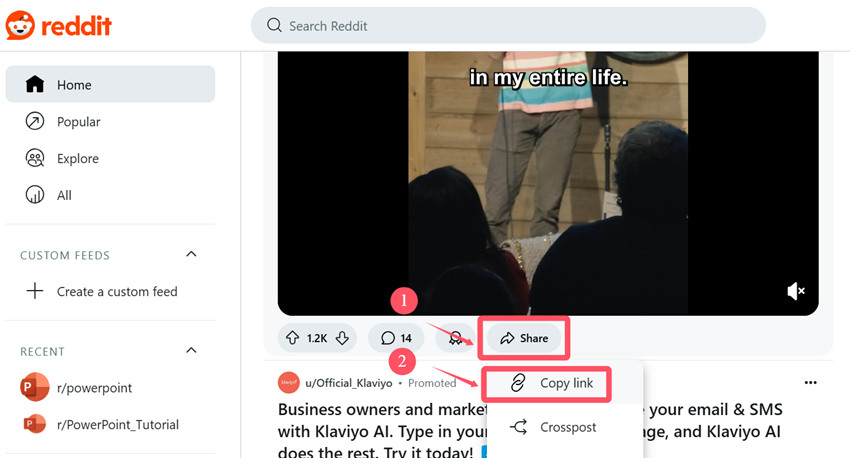
Step 2: Open TikDD
- Open your preferred browser and go to TikDD.cc.
- The Reddit Video Downloader page of TikDD features a simple search bar where you can paste the video URL.
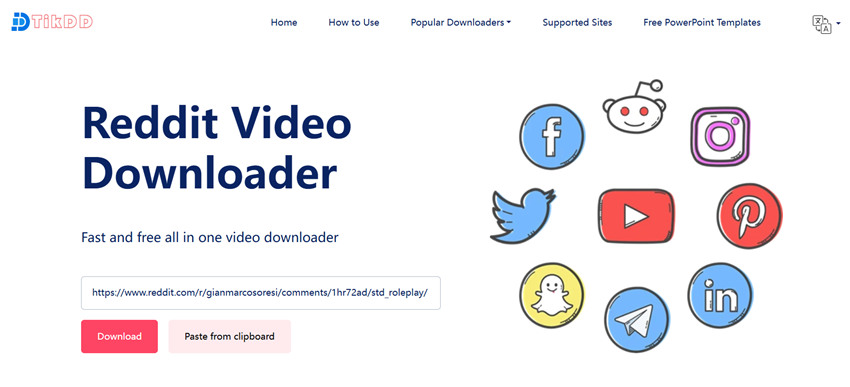
Step 3: Paste the Reddit Video Link
- Paste the copied Reddit video URL into the TikDD search bar.
- Click the Download button to process the video.
Step 4: Choose the Video Format and Quality
- After TikDD processes the Reddit link, it will display the available download options.
- Select the preferred video format (usually MP4 for universal compatibility) and resolution (e.g., 720p or 1080p).
- The higher the resolution, the better the video quality, though larger file sizes may be involved.
Step 5: Download the Video
- Click the Download button next to your selected resolution and format.
- The video will begin downloading immediately to your device.
- Once the download is complete, check your Downloads folder or the designated save location for the file.
Why Use TikDD to Download Videos from Reddit?
- Easy to Use: The simple interface ensures a quick and hassle-free download process.
- High-Quality Options: Choose from multiple resolutions to match your desired video quality.
- Free and Secure: TikDD is a completely free tool that keeps your privacy and security intact.
- No Software Needed: Download videos directly from the browser without any software installation.
- Wide Compatibility: TikDD works not only with Reddit but also with other popular platforms like Instagram, YouTube, and TikTok.
Legal and Ethical Considerations
It is important to respect copyright laws when downloading videos. Only download videos for personal use or when you have the permission of the content creator. Unauthorized distribution or use of copyrighted content can lead to legal consequences.
Conclusion
Download videos from Reddit is simple with TikDD. Whether you’re saving a funny meme, a tutorial, or an interesting clip, TikDD makes it easy to download high-quality videos for offline viewing. Follow this guide to quickly start downloading your favorite Reddit videos!